 He3
He3 Home
Community
Blog
Develop
Download He3 App
Time Zone Converter
Open In App
Open In Browser
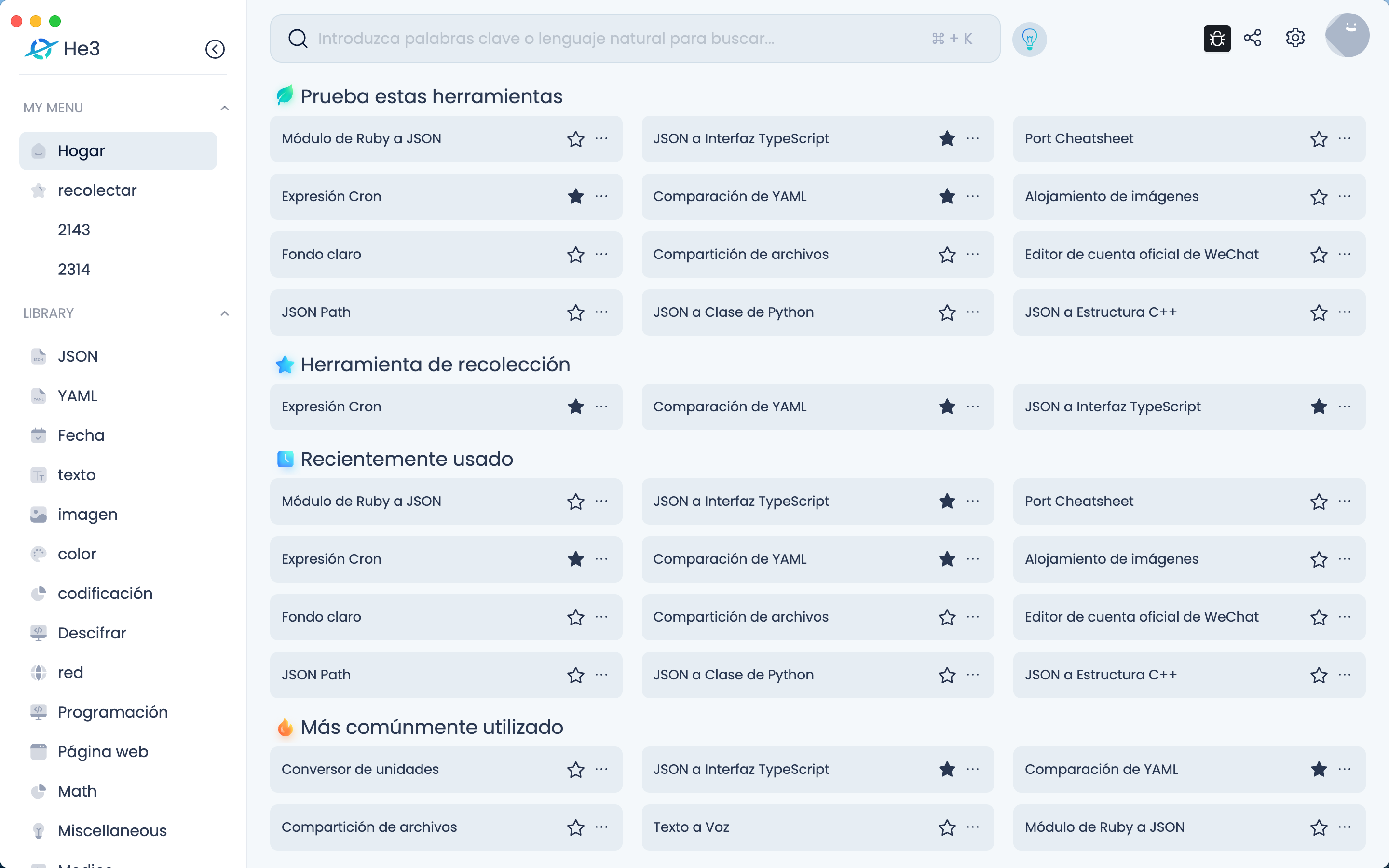
Open In Web
Tool Description: The Time Zone Converter tool is a tool used to convert time from different time zones to local time. Users can select different time zones and add them to the tool. The tool will automatically calculate the current time in that time zone and convert it to local time. Users can also choose whether to use the 24-hour clock and set the time offset. Usage Scenarios: 1. International Business: In international business, users need to communicate with personnel in different time zones frequently. Using the Time Zone Converter tool, users can easily convert time from different time zones to local time, making it easy to schedule meetings and business activities. 2. Travel: During travel, users need to adjust their biological clocks frequently to adapt to local time. Using the Time Zone Converter tool, users can easily convert local time to their own time zone, making it easy to adjust their biological clocks quickly. 3. International Study: In international study, users need to communicate with classmates in different time zones frequently. Using the Time Zone Converter tool, users can easily convert time from different time zones to local time, making it easy to schedule study and communication activities. Instructions: 1. Open the Time Zone Converter tool. 2. Select the time zone to be added in the tool and set the time offset and whether to use the 24-hour clock. 3. The tool will automatically calculate the current time in that time zone and convert it to local time. 4. Users can add multiple time zones in the tool and can delete added time zones at any time. 5. Users can set the time offset and whether to use the 24-hour clock according to their needs. Precautions: 1. The Time Zone Converter tool only provides time conversion function and does not provide time zone query function. 2. Users need to understand the time difference and daylight saving time rules in different time zones to ensure the accuracy of the conversion results. 3. Users need to set the time offset and whether to use the 24-hour clock according to their needs to ensure the accuracy of the conversion results.
Version Histroy
Version 1.0.5 publish on 2023-10-27
Version 1.0.4 publish on 2023-06-02
Version 1.0.3 publish on 2023-05-05
Keywords
timezone
convert
Time Zone Converter
international business
travel
international study
time offset
24-hour clock
Share
Last updated 2 years ago