 He3
He3 Home
Community
Blog
Develop
Download He3 App
Stopwatch
Open In App
Open In Browser
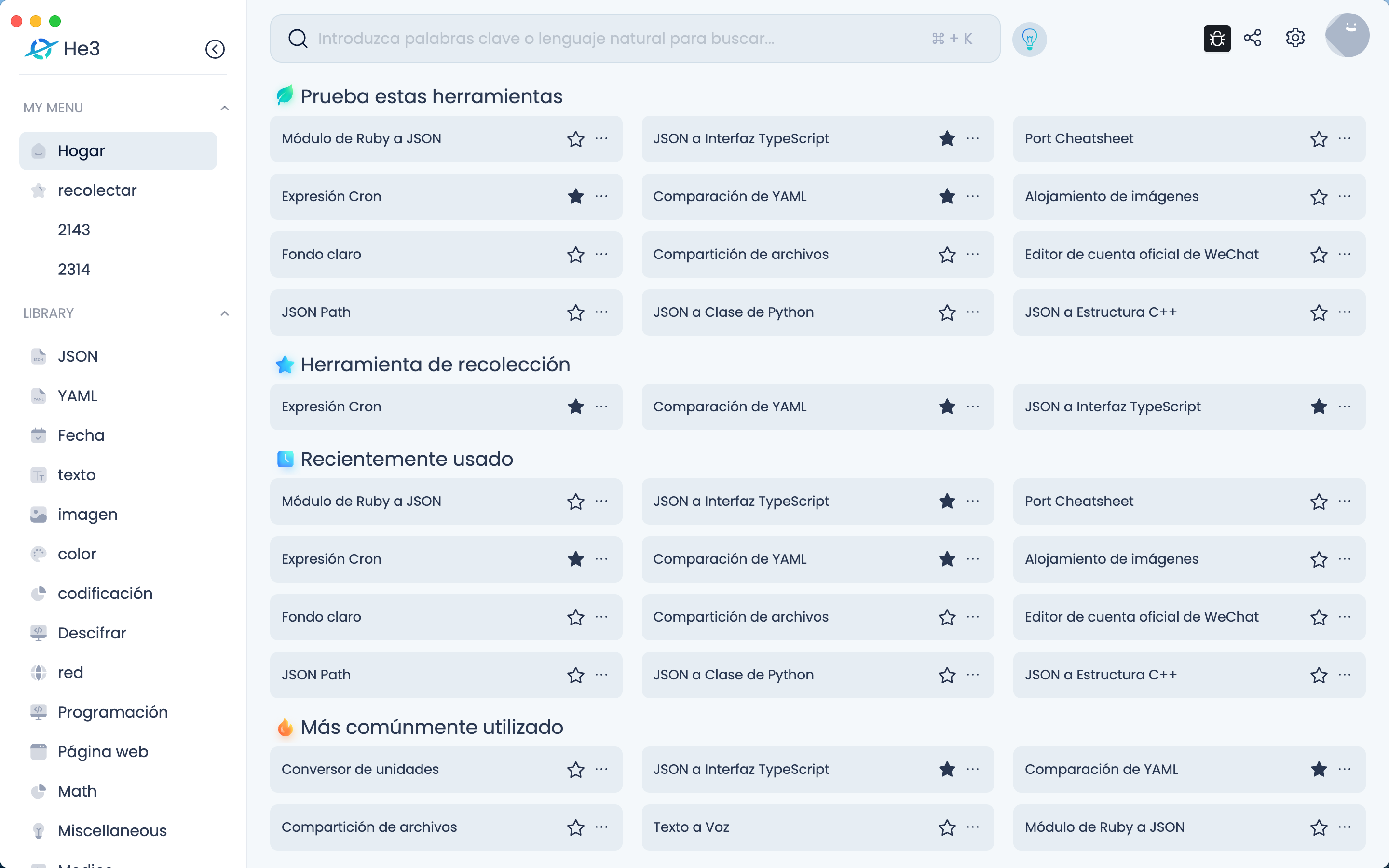
Open In Web
The Stopwatch tool is a timer tool that can be used to calculate time intervals and record time splits. The tool provides functions such as start, pause, resume, split, and reset, and users can control the timer's status through keys or buttons. In addition, the tool also provides a table for displaying recorded time splits. Usage scenarios: 1. Sports timing: Users can use the Stopwatch tool to calculate sports time, such as running, swimming, cycling, etc. 2. Work timing: Users can use the Stopwatch tool to calculate work time, such as work duration, break time, etc. 3. Study timing: Users can use the Stopwatch tool to calculate study time, such as study duration, break time, etc. Function description: 1. Start timing: Users can start timing by pressing the space bar or clicking the "Start" button. 2. Pause timing: Users can pause timing by pressing the space bar or clicking the "Pause" button. 3. Resume timing: Users can resume timing by pressing the space bar or clicking the "Resume" button. 4. Record split: Users can record time splits by pressing the "+" key or clicking the "Split" button. 5. Reset timer: Users can reset the timer by pressing the "R" key or clicking the "Reset" button. 6. Display time: The timer will display the current timing time in real-time. 7. Display time splits: The timer will display the recorded time splits in the table. 8. Multi-language support: The tool supports multiple languages, and users can choose different languages according to their needs. Instructions: 1. Open the Stopwatch tool. 2. Press the space bar or click the "Start" button to start timing. 3. Press the space bar or click the "Pause" button to pause timing. 4. Press the space bar or click the "Resume" button to resume timing. 5. Press the "+" key or click the "Split" button to record time splits. 6. Press the "R" key or click the "Reset" button to reset the timer. 7. Check the timing time and time splits. 8. Choose different languages according to your needs. Precautions: 1. Do not close the Stopwatch tool while the timer is running, otherwise, the timer will be reset. 2. Do not refresh the page while the timer is running, otherwise, the timer will be reset. 3. Do not close the browser while the timer is running, otherwise, the timer will be reset. 4. Do not switch to other tabs or windows while the timer is running, otherwise, the timer will be paused.
Version Histroy
Version 1.0.5 publish on 2023-10-27
Version 1.0.4 publish on 2023-06-02
Version 1.0.3 publish on 2023-05-05
Keywords
stopwatch
timer
time
Time recording
Exercise timing
Work timing
Study timing
Start timing
Pause timing
Resume timing
Record split point
Reset timer
Display time
Display split time
Multi-language support
Share
Last updated a year ago