 He3
He3 Home
Community
Blog
Develop
Download He3 App
Extract Audio From Video
Open In App
Open In Browser
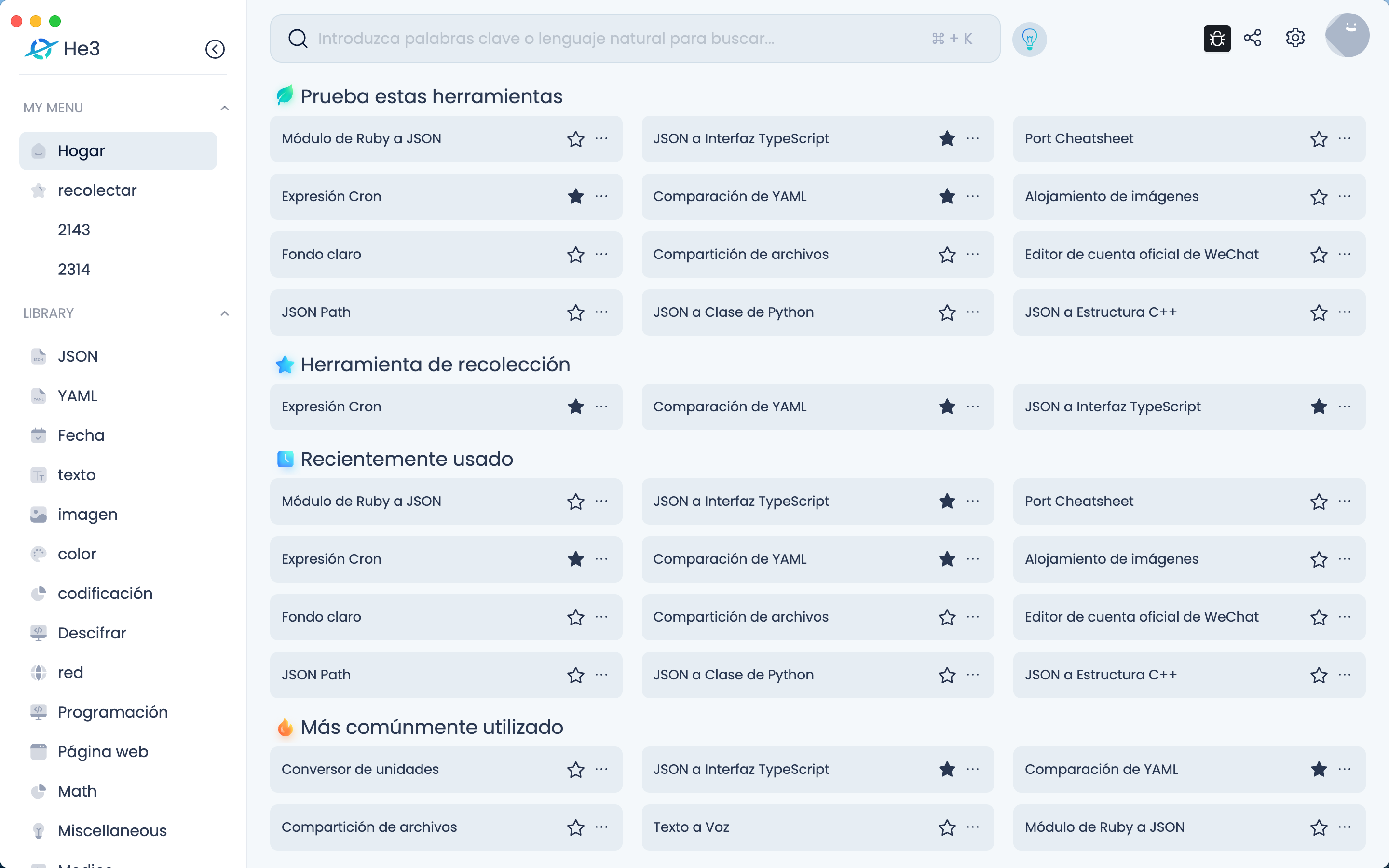
Download App
Tool Description: Functionality: Extract Audio From Video is a tool used to extract audio from video files. It can extract the audio from a video file and save it as a separate audio file, making it convenient for users to perform further processing. Use Cases: 1. Audio Extraction: Users can use the Extract Audio From Video tool to extract audio from video files for further processing, such as editing, transcoding, etc. 2. Audio Conversion: Users can use the Extract Audio From Video tool to convert the extracted audio file to other formats for playback on different devices. 3. Audio Editing: Users can use the Extract Audio From Video tool to edit the extracted audio file, such as cutting, mixing, etc. Usage: 1. Open the Extract Audio From Video tool. 2. Click the 'Select File' button to select the video file from which to extract audio. 3. Click the 'Extract Audio' button and wait for the tool to extract the audio and save it as a separate audio file. 4. Users can select the 'Convert Format' button to convert the extracted audio file to other formats. 5. Users can select the 'Edit Audio' button to edit the extracted audio file. Notes: 1. The Extract Audio From Video tool only supports extracting audio from video files, not video. 2. The speed of audio extraction depends on the size of the video file and the performance of the computer. 3. The format conversion and audio editing functions require users to install the corresponding software themselves. 4. The extracted audio file is saved in the same directory as the video file.
Version Histroy
Version 1.1.1 publish on 2023-10-12
Version 1.1.0 publish on 2023-09-22
Version 1.0.13 publish on 2023-08-09
Keywords
audio extraction
audio conversion
audio editing
video files
further processing
Share
Last updated a year ago