 He3
He3 Home
Community
Blog
Develop
Download He3 App
Color Contrast Checker
Open In App
Open In Browser
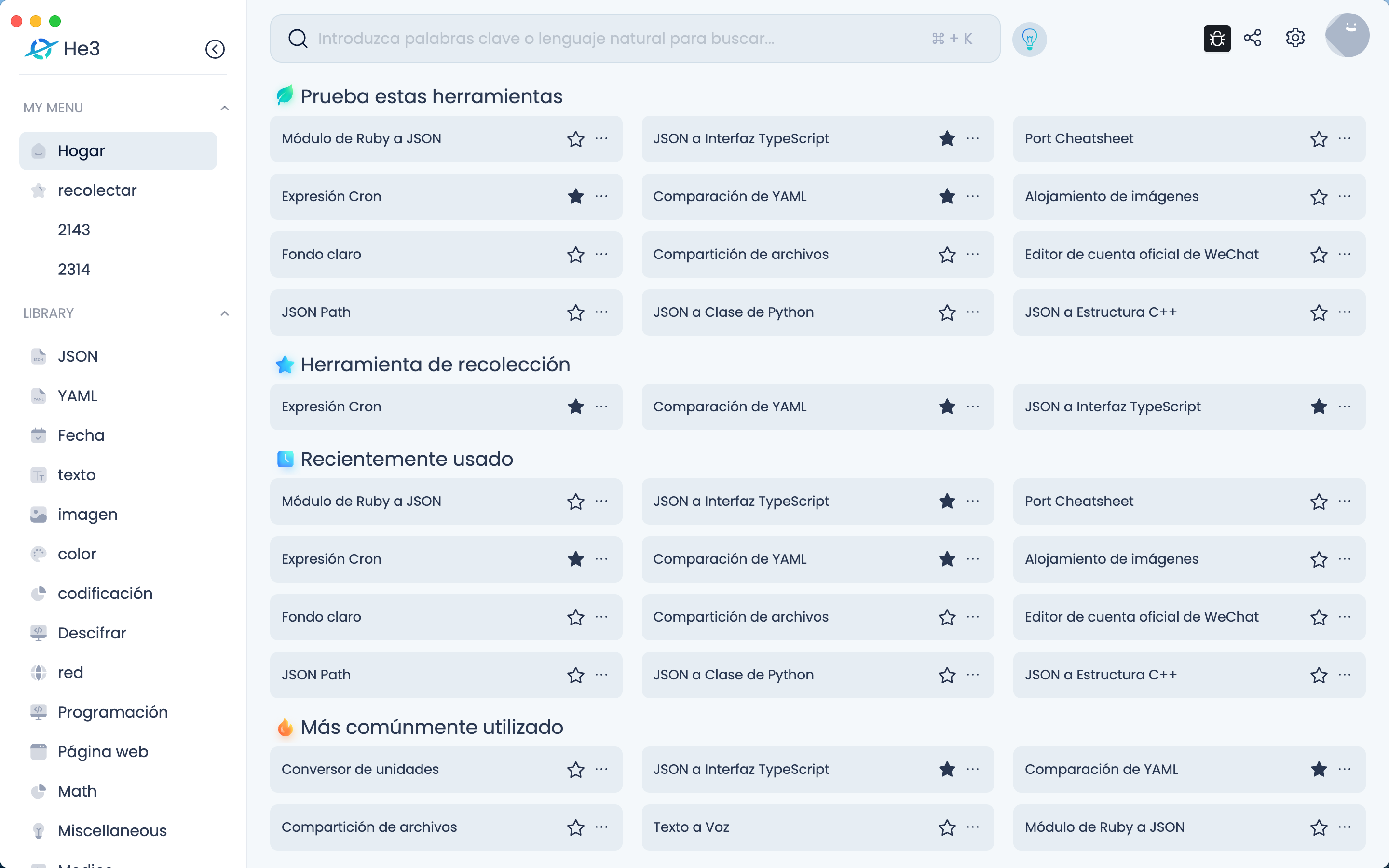
Open In Web
Color Contrast Checker Tool Documentation The Color Contrast Checker Tool is a tool used to check the contrast between foreground and background colors. It can help users determine if two colors have enough contrast to ensure readability and accessibility. Features: 1. Users can set the foreground and background colors by selecting a color picker or manually entering RGB or RGBA values. 2. The tool will automatically calculate the contrast between the two colors and display the result. 3. The tool will also classify the contrast result as either AA or AAA level based on the WCAG 2.0 standard. 4. Users can update the contrast result in real-time by adjusting the color values. Use Cases: 1. Website Design: When designing a website, designers need to ensure that text and other content are easy to read. Using the Color Contrast Checker Tool can help them determine if the contrast between foreground and background colors is sufficient. 2. Website Development: When developing a website, developers need to ensure that the website meets accessibility standards. Using the Color Contrast Checker Tool can help them check if the color contrast in the website meets the standards. 3. Content Creation: When creating content, authors need to ensure that the text is easy to read. Using the Color Contrast Checker Tool can help them choose appropriate colors to ensure readability. Instructions: 1. Open the Color Contrast Checker Tool. 2. Select the foreground and background colors. Users can set the colors by selecting a color picker or manually entering RGB or RGBA values. 3. The tool will automatically calculate the contrast between the two colors and display the result. 4. The tool will also classify the contrast result as either AA or AAA level based on the WCAG 2.0 standard. 5. Users can update the contrast result in real-time by adjusting the color values. 6. Users can copy the result to the clipboard for pasting into other applications. Notes: 1. The contrast result is for reference only. In reality, contrast may vary due to various factors such as monitor settings, lighting conditions, etc. 2. The WCAG 2.0 standard is only a guideline. In practical applications, adjustments may need to be made based on specific circumstances. 3. When selecting colors, consider the accessibility and readability for users.
Version Histroy
Version 1.0.5 publish on 2023-06-02
Version 1.0.4 publish on 2023-05-05
Version 1.0.3 publish on 2023-05-04
Keywords
color
contrast
checker
Accessibility
Website Design
Website Development
Content Creation
Share
Last updated a year ago