 He3
He3 Home
Community
Blog
Develop
Download He3 App
Text Splitter
Open In App
Open In Browser
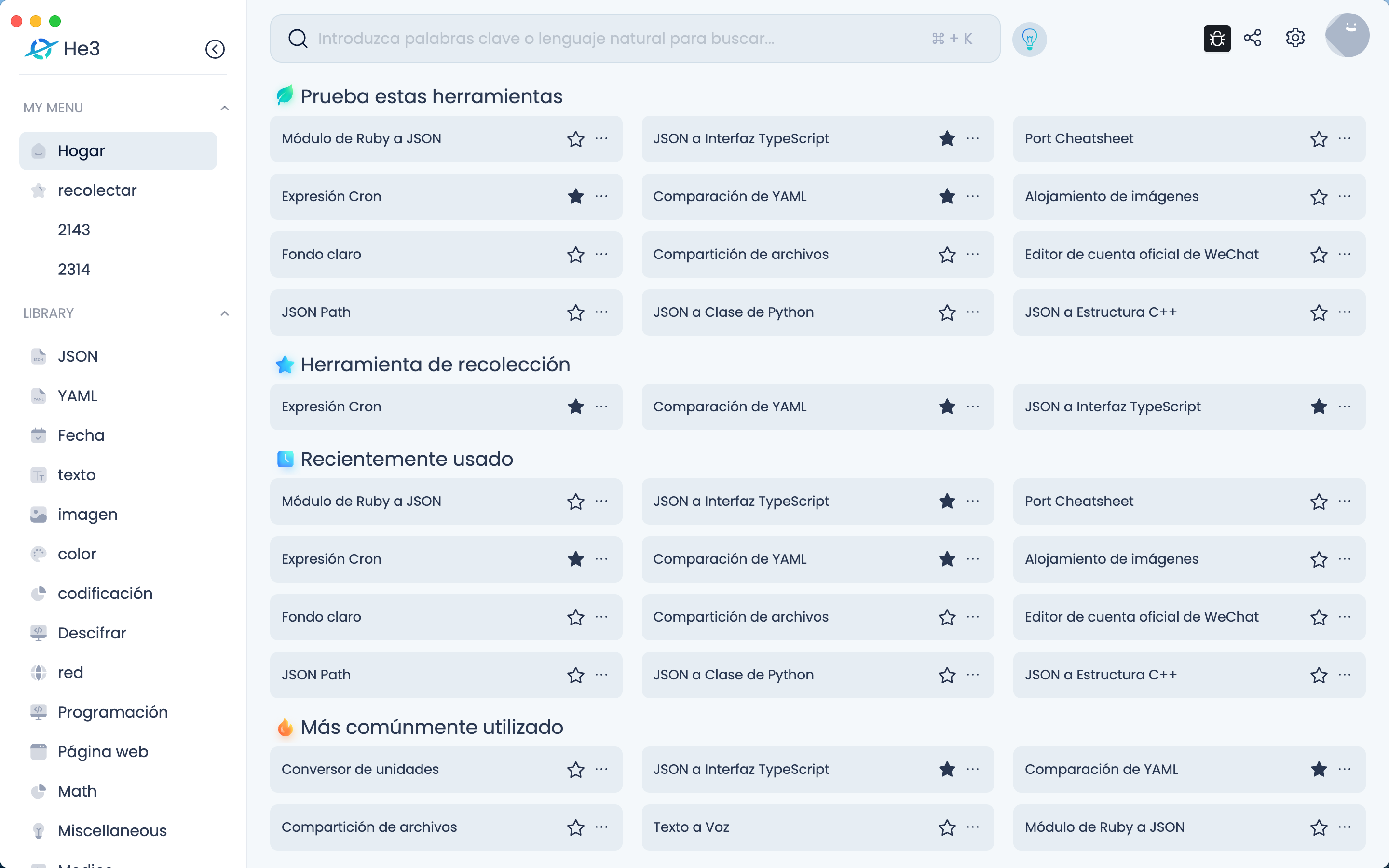
Open In Web
The Text Splitter tool is a tool used to split strings into specified delimiters. Depending on the delimiter type selected by the user, the input string can be split and the resulting split output can be displayed. Features: 1. Users can select delimiter types, including strings, numbers, etc. 2. For string delimiters, users can input multiple delimiters and choose whether to unescape the delimiters. 3. For number delimiters, users can input the number length and split the input string according to the specified length. 4. Users can select output types, including default, CSV, TSV, Excel, etc. 5. For CSV, TSV, Excel output types, users can select the number of columns to output. 6. For default output types, users can select to replace strings, choose whether to unescape the replacement strings, and select left and right quotes. Use cases: 1. Data processing: During data processing, it is often necessary to split strings into specified delimiters. The Text Splitter tool can be used to quickly and conveniently split strings. 2. Data conversion: During data conversion, it is often necessary to convert strings into CSV, TSV, Excel, and other formats. The Text Splitter tool can be used to quickly and conveniently convert data. 3. Data cleaning: During data cleaning, it is often necessary to replace or delete strings. The Text Splitter tool can be used to quickly and conveniently replace or delete strings.
Version Histroy
Version 1.0.4 publish on 2023-06-02
Version 1.0.3 publish on 2023-05-06
Version 1.0.2 publish on 2023-05-05
Keywords
Text Extractor
text splitting tool
delimiter
JSON format
YAML format
array format
long text processing
data analysis
log processing
fixed length
Text Splitter
CSV format
TSV format
Excel format
data processing
data conversion
data cleaning
Share
Last updated a year ago