 He3
He3 Home
Community
Blog
Develop
Download He3 App
Image to Icon
Open In App
Open In Browser
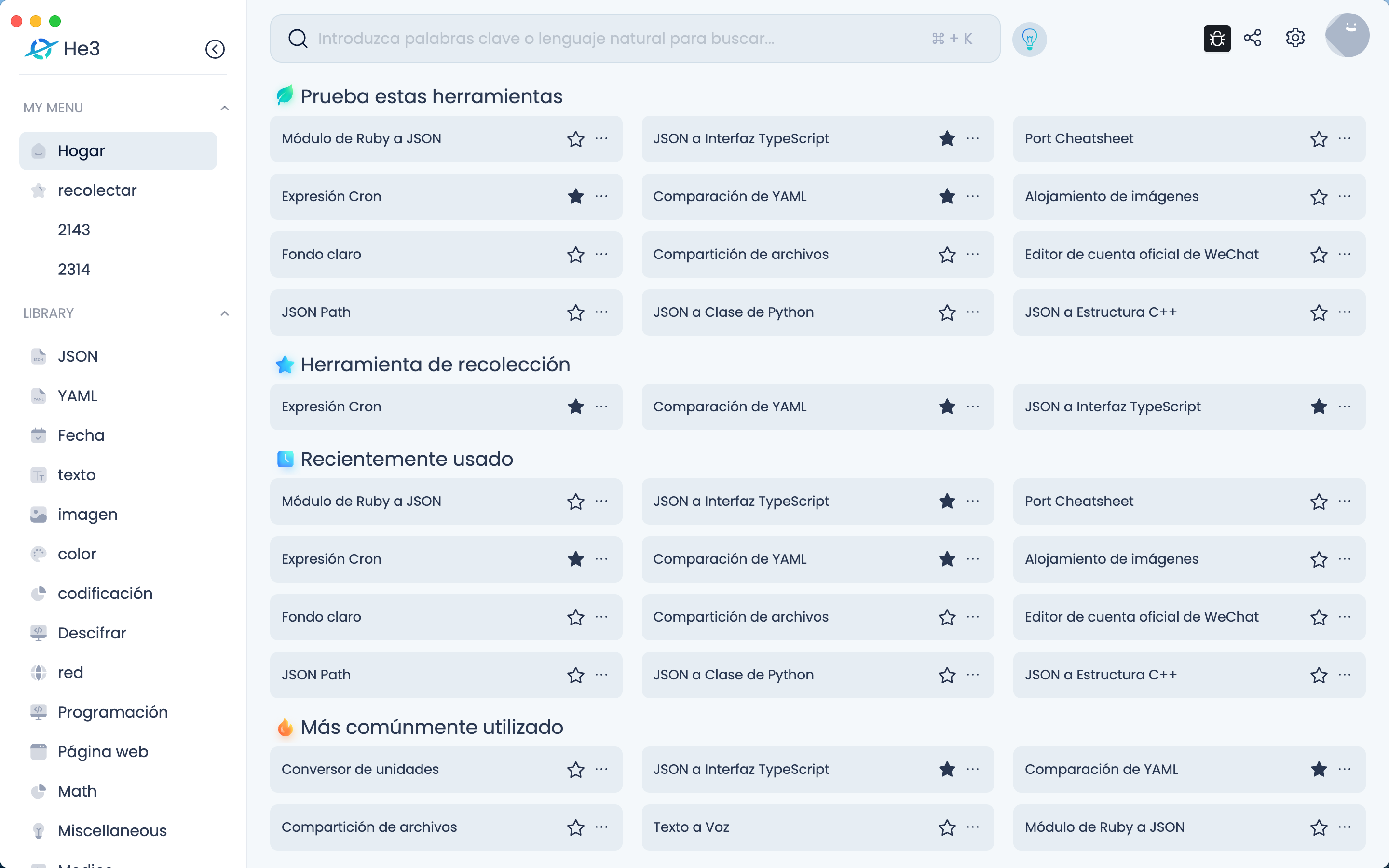
Open In Web
The Image to Icon tool is a tool used to convert images into icons. Users can select different device types and icon sizes to convert images into corresponding icons, and download all icons as a package. Features: 1. Users can upload images to the tool. 2. The tool supports different device types and icon sizes for iPhone, iPad, macOS, watchOS, and Android. 3. Users can select the device type and icon size they want to convert. 4. Users can name the generated icons. 5. The tool packages all generated icons into a zip file and provides a download link. Use cases: 1. Mobile app development: In the process of mobile app development, developers need to generate icons of different sizes for different device types. Using the Image to Icon tool can quickly generate all the required icons. 2. Designers: Designers need to generate icons of different sizes for different device types. Using the Image to Icon tool can quickly generate all the required icons and name them. 3. Icon creation: When creating icons, using the Image to Icon tool can quickly generate all the required icons and download them as a package.
Version Histroy
Version 1.0.5 publish on 2023-09-28
Version 1.0.4 publish on 2023-05-18
Version 1.0.3 publish on 2023-05-05
Keywords
icon
generate
scale
resize
image
pic
picture
photo
png
jpg
jpeg
webp
16x16
20x20
29x29
32x32
40x40
48x48
50x50
55x55
57x57
58x58
60x60
66x66
64x64
72x72
76x76
80x80
87x87
88x88
92x92
96x96
100x100
102x102
114x114
120x120
128x128
144x144
152x152
167x167
172x172
180x180
196x196
216x216
256x256
512x512
1024x1024
Share
Last updated 2 years ago