 He3
He3 Home
Community
Blog
Develop
Download He3 App
Change Video Speed
Open In App
Open In Browser
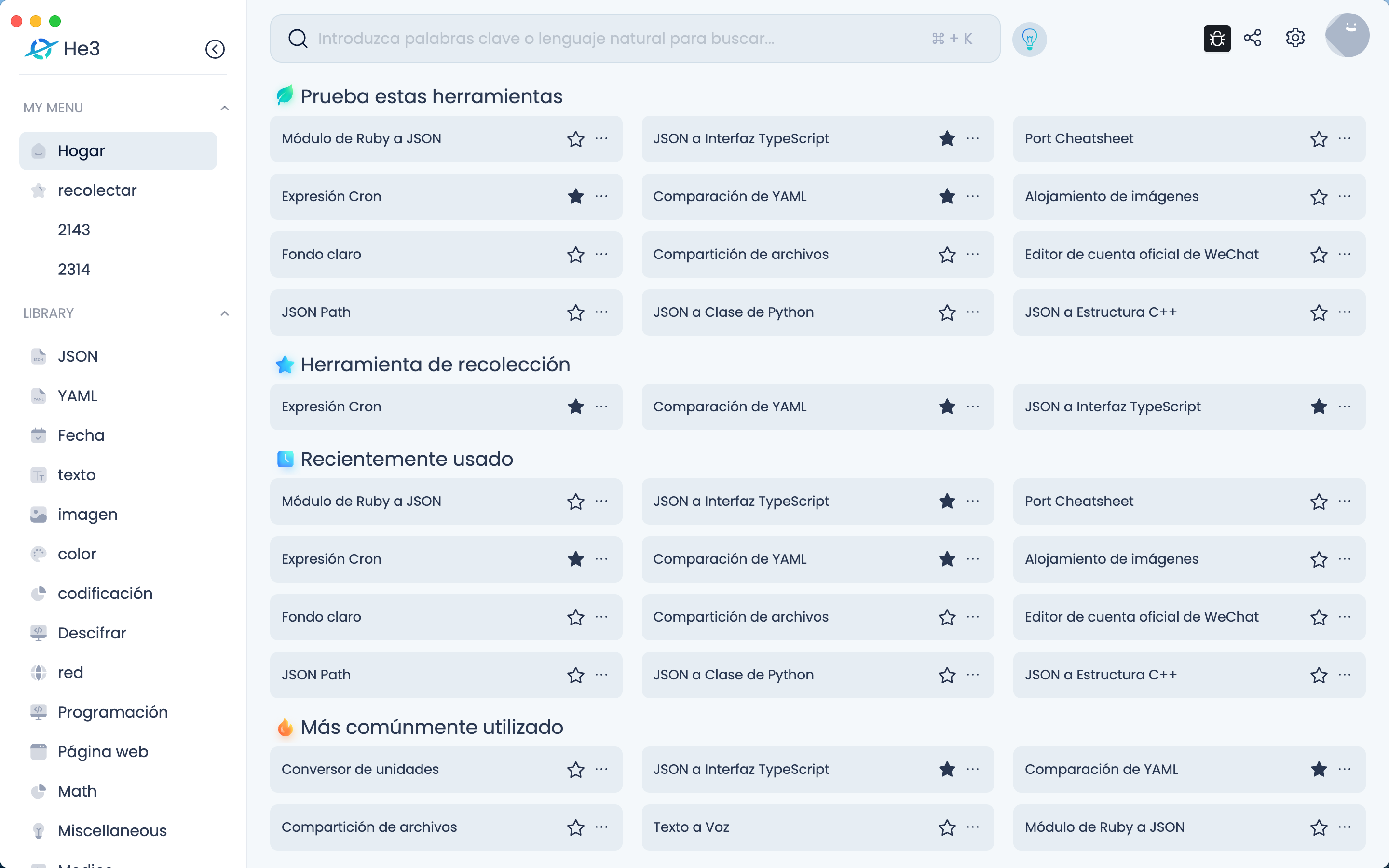
Download App
Change Video Speed is a tool for adjusting the playback speed of videos. It can speed up or slow down the video playback to meet the user's needs. Features: 1. Users can drag and drop video files into the tool or upload them through the tool. 2. The tool automatically detects the format of the video file and displays basic information such as resolution and frame rate. 3. Users can adjust the video playback speed through a slider or manual input. 4. Users can choose to save the adjusted video file or play the adjusted video directly in the tool. Use cases: 1. Video production: In the video production process, creators may need to adjust the video playback speed to achieve a specific effect. With the Change Video Speed tool, creators can easily adjust the video playback speed to meet their needs. 2. Video learning: When learning video courses, some users may need to speed up the video playback to save time or slow it down to better understand the content. With this tool, users can freely adjust the video playback speed to adapt to their learning rhythm. 3. Video sharing: When sharing videos, some users may need to adjust the video playback speed to a suitable speed for viewing. With the Change Video Speed tool, users can easily adjust the video playback speed to meet the audience's needs.
Version Histroy
Version 1.1.1 publish on 2023-10-12
Version 1.1.0 publish on 2023-09-22
Version 1.0.13 publish on 2023-08-09
Keywords
Video playback speed adjustment
Slider adjustment
Manual input adjustment
Speed
MP4
Speed up
Slow down
Share
Last updated 9 months ago