 He3
He3 Home
Community
Blog
Develop
Download He3 App
HMAC-MD2 Hash
Open In App
Open In Browser
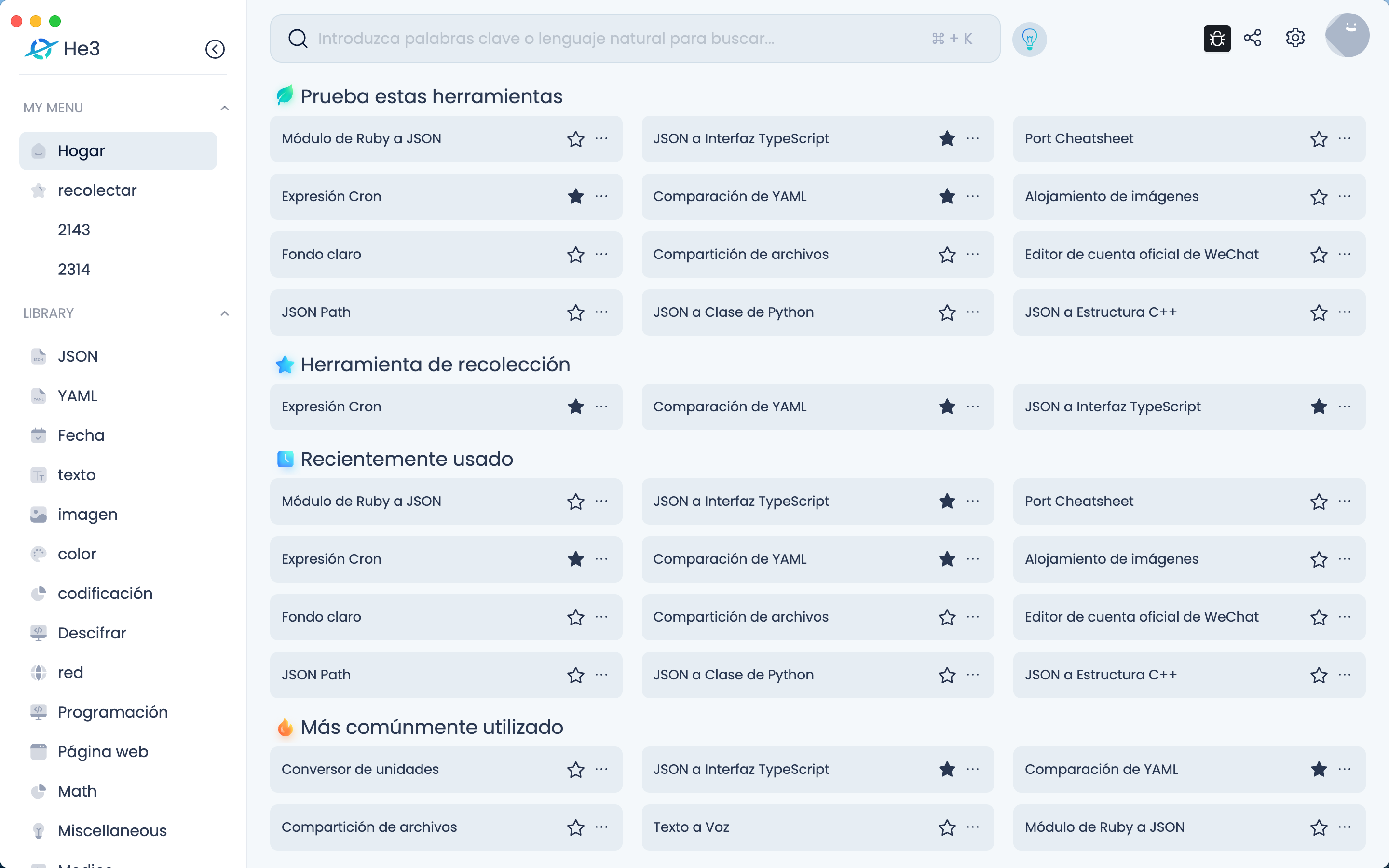
Open In Web
HMAC-MD2 Hash Tool Documentation The HMAC-MD2 Hash Tool is a tool used to calculate HMAC-MD2 hash values. It can calculate the hash value of an input string and output the hash value. Features: 1. Input the string to be hashed into the tool. 2. The tool will automatically calculate the HMAC-MD2 hash value. 3. You can choose the output format of the hash value, including HEX and BASE64. 4. You can choose the case format of the output hash value. 5. You can choose the delimiter of the output hash value. 6. You can input a key for HMAC calculation. 7. You can compare the calculation result with the expected result. Use cases: 1. Data encryption: In the process of data transmission, to ensure the security of the data, it is necessary to encrypt the data. Using the HMAC-MD2 Hash Tool can calculate the hash value of the data, thereby achieving data encryption. 2. Data integrity verification: In the process of data transmission, to ensure the integrity of the data, it is necessary to verify the integrity of the data. Using the HMAC-MD2 Hash Tool can calculate the hash value of the data and compare the calculation result with the expected result, thereby achieving data integrity verification. 3. Security testing: In security testing, it is necessary to calculate the hash value of sensitive information such as passwords. Using the HMAC-MD2 Hash Tool can calculate the hash value of sensitive information such as passwords, thereby achieving security testing. 4. Database storage: When storing sensitive information such as passwords in a database, it is necessary to calculate the hash value of the information. Using the HMAC-MD2 Hash Tool can calculate the hash value of sensitive information such as passwords and store the calculation result in the database, thereby achieving secure storage of sensitive information such as passwords. Instructions: 1. Input the string to be hashed into the tool. 2. You can choose whether to input a key for HMAC calculation. 3. You can choose the output format, case format, and delimiter of the hash value. 4. Click the "Calculate" button, and the tool will automatically calculate the HMAC-MD2 hash value and output the calculation result to the output area of the tool. 5. You can choose to compare the calculation result with the expected result to achieve data integrity verification. Notes: 1. When calculating the hash value, a sufficiently complex key should be selected to improve the security of the hash value. 2. When verifying data integrity, the expected result should be saved in a secure place to prevent tampering. 3. When conducting security testing, relevant laws and regulations should be followed, and illegal security testing should not be conducted. 4. When storing sensitive information such as passwords in a database, a sufficiently secure hash algorithm should be selected, and other security measures should be taken to improve the security of sensitive information such as passwords.
Version Histroy
Version 1.0.4 publish on 2023-06-02
Version 1.0.3 publish on 2023-05-05
Version 1.0.1 publish on 2023-05-04
Keywords
hmacMD2
hmac-MD2
MD2
hmac
hash calculation
data encryption
data integrity verification
security testing
database storage
Share
Last updated a year ago