 He3
He3 Home
Community
Blog
Develop
Download He3 App
UTF7 Encoding
Open In App
Open In Browser
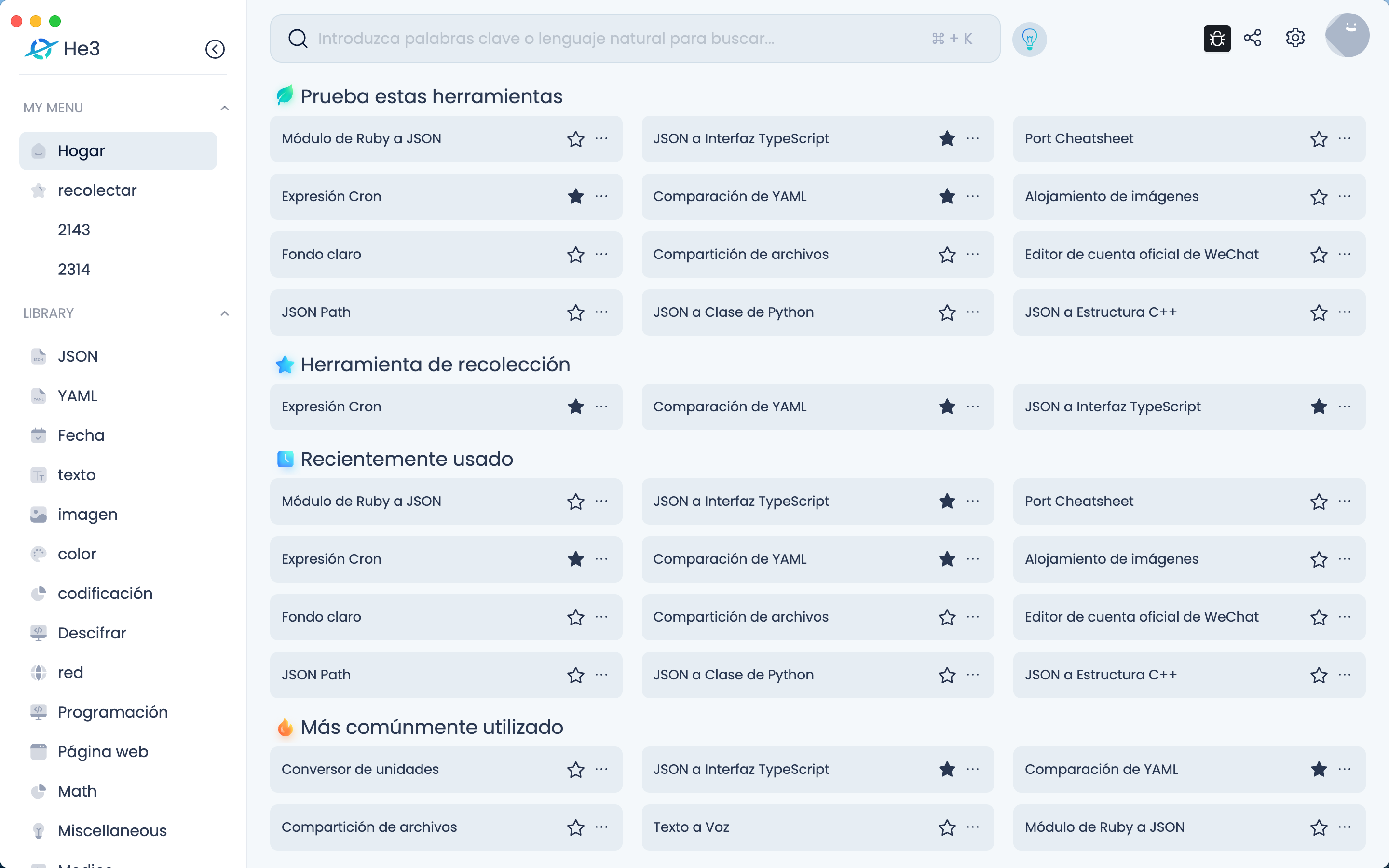
Open In Web
UTF7 Encoding Tool is a tool used to encode strings into UTF7 format. It supports IMAP encoding mode and provides reversible conversion function. Features: 1. Enter the string to be encoded into the tool. 2. The tool will automatically encode the string into UTF7 format. 3. Supports IMAP encoding mode, which can be switched on and off. 4. Supports reversible conversion, which can decode the encoded string into the original string. Use cases: 1. Email system development and testing: When developing or testing email systems, developers often need to encode email subjects and bodies into UTF7 format. Using the UTF7 Encoding Tool can quickly encode strings into UTF7 format for easy testing and debugging. 2. Data transmission: During data transmission, sometimes strings need to be encoded into UTF7 format. Using this tool, strings can be easily encoded into UTF7 format for use during data transmission. 3. String processing: During string processing, sometimes strings need to be encoded into UTF7 format. Using this tool, strings can be quickly encoded into UTF7 format for further processing. Notes: 1. UTF7 encoding is not a standard Unicode encoding method, so compatibility issues should be considered when using it. 2. The difference between IMAP encoding mode and normal encoding mode is that IMAP encoding mode encodes some special characters into printable characters for use in email subjects and bodies.
Version Histroy
Version 1.0.4 publish on 2023-06-01
Version 1.0.3 publish on 2023-05-05
Version 1.0.2 publish on 2023-05-04
Keywords
UTF7
UTF-7
Encode
UTF7 encoding
string encoding
reversible conversion
IMAP encoding mode
data transmission
string processing
Share
Last updated a year ago