 He3
He3 Home
Community
Blog
Develop
Download He3 App
Audio Reverse
Open In App
Open In Browser
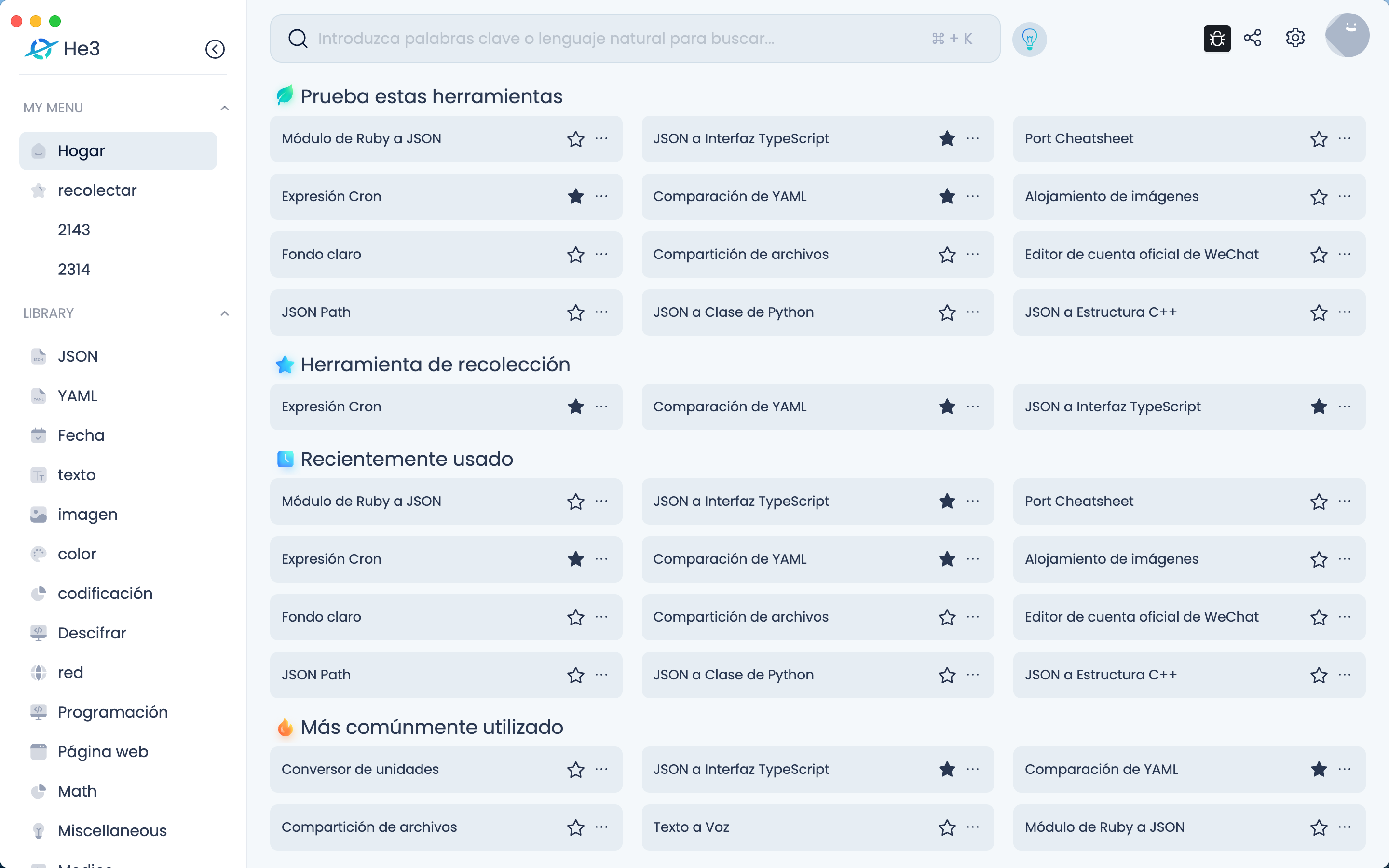
Download App
Audio Reverse Tool Documentation: The Audio Reverse tool is a web-based tool that allows users to reverse the audio of an uploaded file. The tool is built using Vue.js and uses the FFmpeg library for audio processing. Function description: 1. Upload an audio file: Users can upload an audio file in various formats such as mp3, acc, wav, flac, ogg, wma, m4a, dts, amr, aifc, caf, gsm, kar, m3u, mid, midi, mp2, mpa, pls, ra, rm, s3m, sid, snd, tta, voc, wv, xm. 2. Reverse the audio: Once the audio file is uploaded, the tool will reverse the audio using the FFmpeg library. 3. Download the reversed audio: Users can download the reversed audio file in mp3 format. Scenes to be used: 1. Audio editing: The Audio Reverse tool can be used by audio editors to reverse the audio of a file for creative purposes. 2. Language learning: Language learners can use the Audio Reverse tool to reverse audio files of conversations or speeches to improve their listening skills. 3. Music production: Music producers can use the Audio Reverse tool to reverse audio samples for use in their productions. How to use: 1. Upload an audio file by dragging and dropping it onto the upload area or by clicking on the upload area and selecting the file from your computer. 2. Once the file is uploaded, the tool will automatically reverse the audio. 3. Click on the download button to download the reversed audio file. Note: The tool only supports one file upload at a time.
Version Histroy
Version 1.1.0 publish on 2023-09-22
Version 1.0.9 publish on 2023-06-20
Version 1.0.8 publish on 2023-06-19
Keywords
Audio Reverse
web-based tool
audio processing
upload audio file
reverse audio
download reversed audio
mp3 format
audio editing
language learning
music production
drag and drop upload
one file upload at a time
Share
Last updated 2 years ago