 He3
He3 Home
Community
Blog
Develop
Download He3 App
Text Comparison
Open In App
Open In Browser
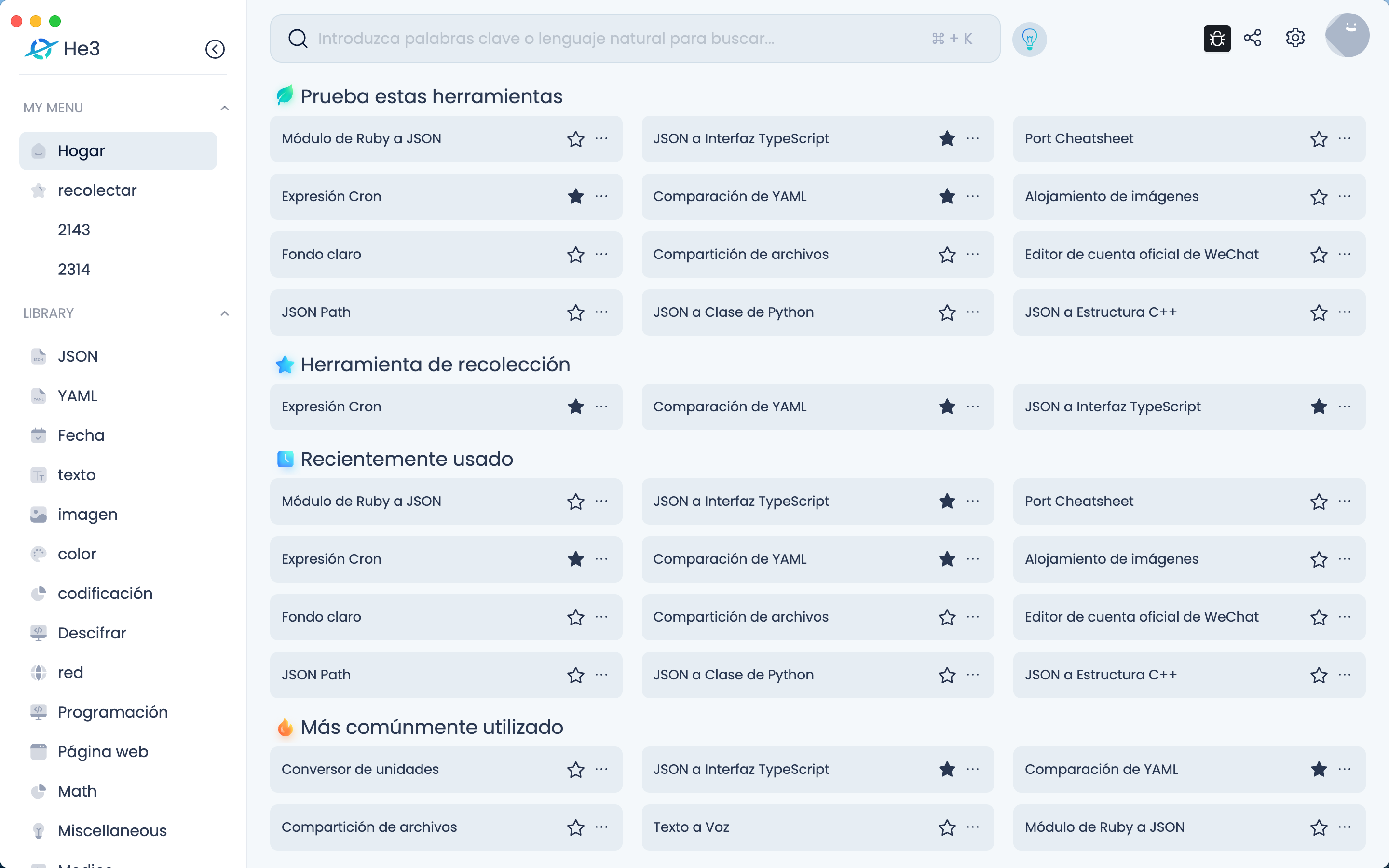
Open In Web
Text Comparison is a tool used to compare text differences. It can compare the differences between two text files or strings and display them in a visual way. Features: 1. The tool provides two text boxes where users can input or paste the text to be compared. 2. The tool automatically detects the type of input text and processes it accordingly. Supported text types include: text, JSON, and YAML. 3. The tool compares the two texts and displays the differences in a visual way. Users can use the scrollbar or mouse wheel to view the differences. 4. The tool supports uploading files for comparison. Users can select the files to be compared by clicking the upload button. Use cases: 1. Code comparison: Developers can use the Text Comparison tool to compare the differences between two code files to better understand the code structure and content. 2. Text comparison: Users can use the Text Comparison tool to compare the differences between two text files or strings to better understand the text structure and content. 3. Data comparison: Data analysts can use the Text Comparison tool to compare the differences between two data files to better understand the data structure and content.
Version Histroy
Version 1.0.6 publish on 2023-08-29
Version 1.0.5 publish on 2023-06-02
Version 1.0.4 publish on 2023-05-08
Keywords
Text Comparison
Version Control
Text Editing
Text Differences
Code Comparison
Data Comparison
Visual Difference
Upload File
Share
Last updated 2 years ago