 He3
He3 Home
Community
Blog
Develop
Download He3 App
Video Converter
Open In App
Open In Browser
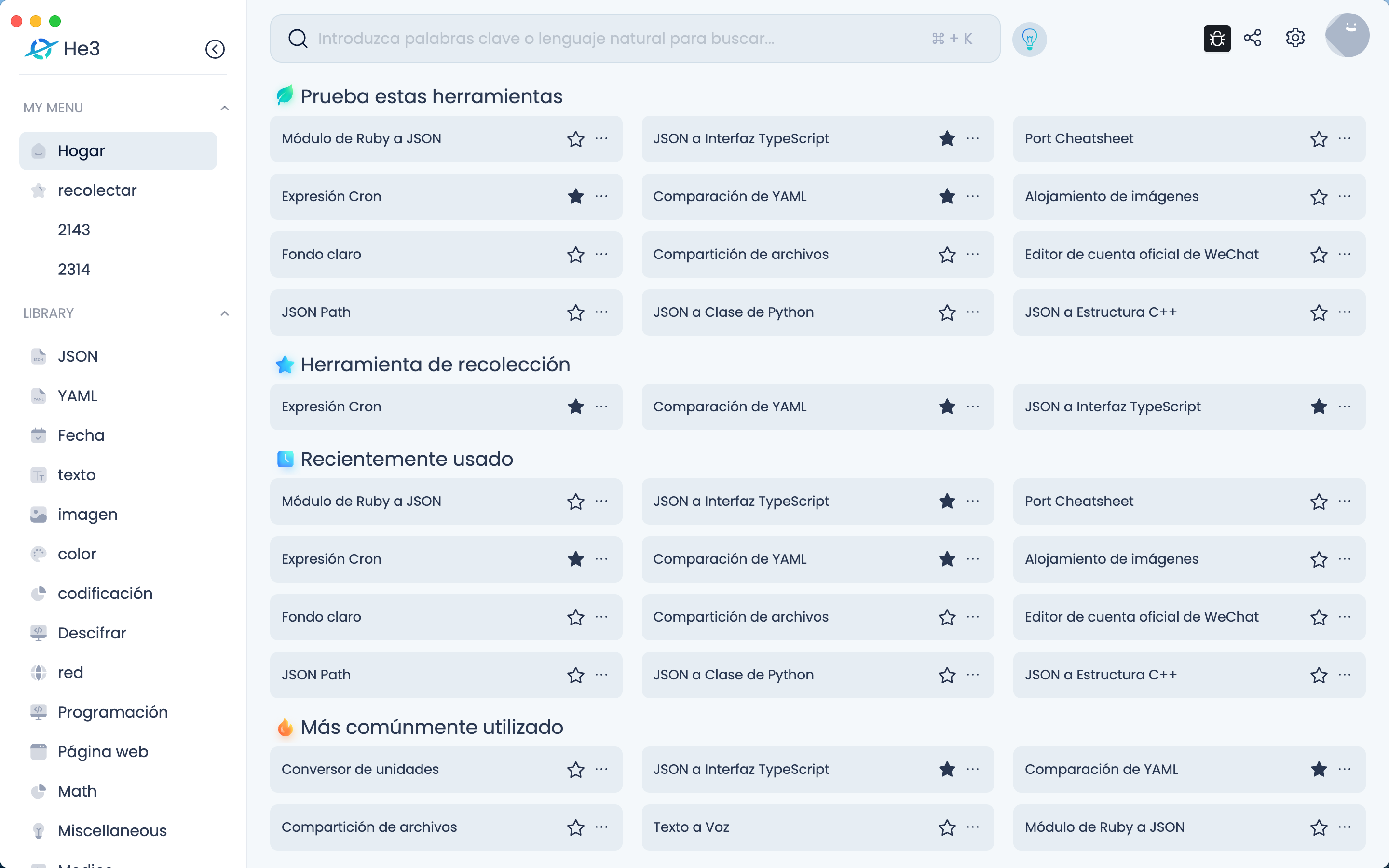
Download App
Tool Description: Video Converter Overview: Video Converter is a video format conversion tool that can convert multiple video formats to MP4, AVI, MOV, MPG, MPEG, WEBM, TS, 3G2, 3GP, ASF, F4V, FLV, M2TS, M2V, M4V, MKV, WMV, MTS, MXF, OGV, RM, RMVB, and other formats. This tool is developed based on Vue.js and @ffmpeg/ffmpeg library, supports uploading video files and converting formats, and the converted videos can be downloaded directly. Features: 1. Support multiple video format conversions. 2. Support uploading video files and converting formats. 3. Support downloading converted video files. Use Cases: 1. Used in scenarios where video formats need to be converted to specific formats. 2. Used in scenarios where video files need to be uploaded and converted formats. 3. Used in scenarios where converted video files need to be downloaded. Usage: 1. Open the Video Converter tool page. 2. Click the upload button and select the video file to be converted. 3. Select the video format to be converted. 4. Click the download button to download the converted video file. Dependency File Description: 1. video-converter.ts: The entry file of the Video Converter tool, exports the Video Converter component. 2. video-converter.vue: The source code file of the Video Converter component, which contains the main logic of video format conversion. 3. UploadVideoComponents.vue: The source code file of the video upload component, used to upload video files and convert formats.
Version Histroy
Version 1.1.1 publish on 2023-10-08
Version 1.1.0 publish on 2023-09-22
Version 1.0.11 publish on 2023-08-09
Keywords
Video format conversion
Multiple video formats
Upload video files
Download video files
MP4
AVI
MOV
MPG
MPEG
WEBM
TS
3G2
3GP
ASF
F4V
FLV
M2TS
M2V
M4V
MKV
WMV
MTS
MXF
OGV
RM
RMVB
Share
Last updated a year ago