 He3
He3 Home
Community
Blog
Develop
Download He3 App
Color Generator
Open In App
Open In Browser
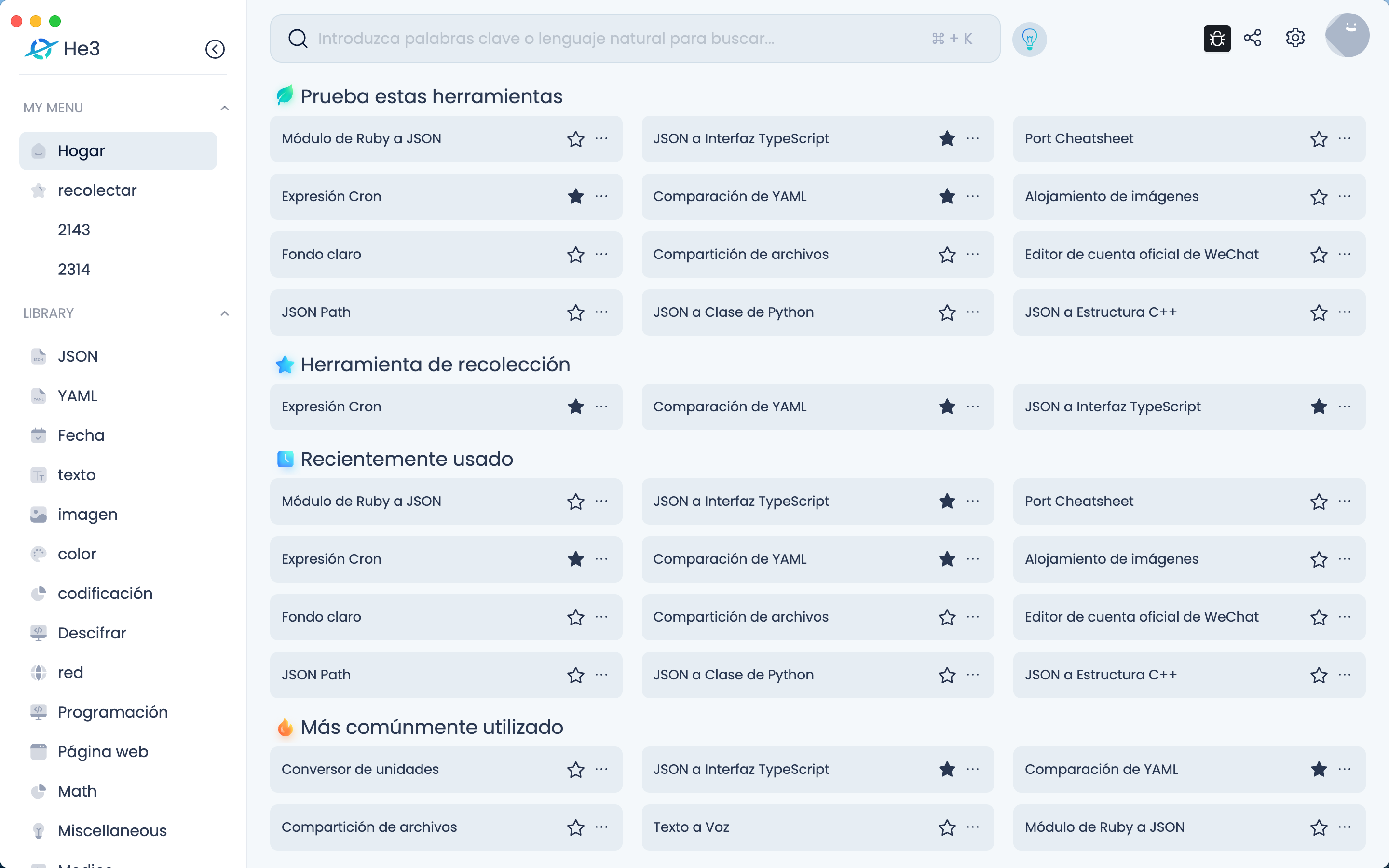
Open In Web
Color Generator Tool Documentation The Color Generator Tool is a tool used to generate a color palette. It can generate a set of main colors and corresponding color values based on the color code input by the user, making it easy for users to use in design. Function Description: 1. Users can input color codes in the input box, supporting hexadecimal and RGB formats. 2. The tool will automatically detect the input color code and display the corresponding color in the color picker. 3. Users can select colors through the color picker and display the corresponding color code in the input box. 4. The tool will generate a set of main colors and corresponding color values based on the color selected by the user. 5. Users can click on the color block in the color palette to copy the corresponding color value to the clipboard. Usage Scenarios: 1. Designer use: In design, designers need to use a set of main colors and corresponding color values. Using the Color Generator Tool, designers can quickly generate a color palette that meets their needs. 2. Front-end development use: In front-end development, developers need to use a set of main colors and corresponding color values. Using the Color Generator Tool, developers can quickly generate a color palette that meets their needs and apply the corresponding color values to their code. 3. Data analysis use: In data analysis, analysts need to use a set of main colors and corresponding color values. Using the Color Generator Tool, analysts can quickly generate a color palette that meets their needs and apply the corresponding color values to data visualization. Instructions: 1. Input the color code in the input box, supporting hexadecimal and RGB formats. 2. Select the color in the color picker or directly input the color code in the input box. 3. Click on the color block in the color palette to copy the corresponding color value to the clipboard. Precautions: 1. The input color code must be a valid hexadecimal or RGB format. 2. The generated color palette is for reference only, and users can adjust it according to their actual needs. 3. The tool will automatically save the user's input color code and automatically fill it in the next time it is used.
Version Histroy
Version 1.0.5 publish on 2023-10-18
Version 1.0.3 publish on 2023-06-02
Version 1.0.2 publish on 2023-05-05