 He3
He3 Home
Community
Blog
Develop
Download He3 App
Cut Audio
Open In App
Open In Browser
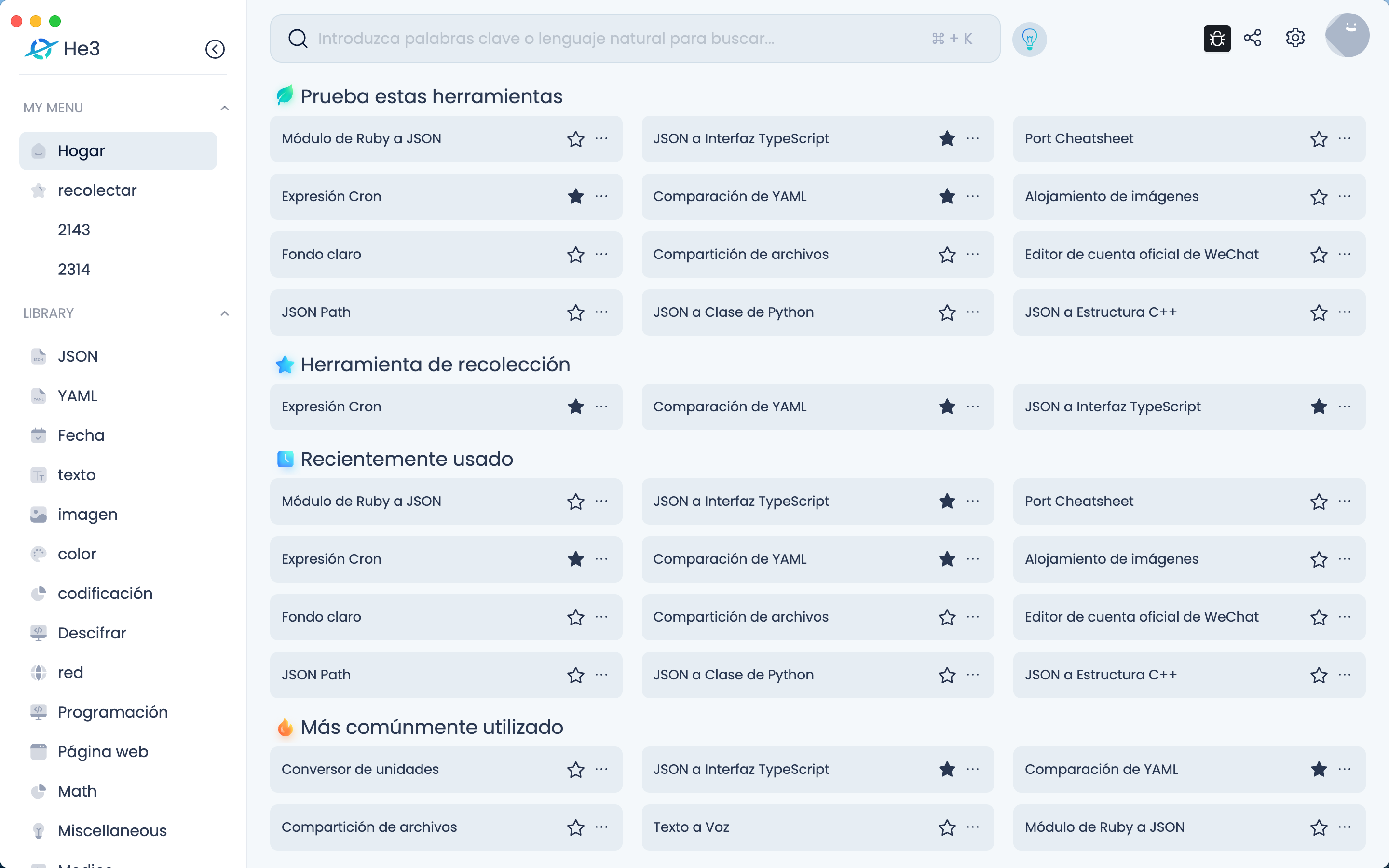
Download App
Cut Audio Tool Documentation: The Cut Audio tool is a web-based tool that allows users to cut audio files by specifying the start and end time. The tool supports various audio formats, including mp3, acc, wav, flac, ogg, wma, m4a, dts, amr, aifc, caf, gsm, kar, m3u, mid, midi, mp2, mpa, pls, ra, rm, s3m, sid, snd, tta, voc, wv, and xm. To use the Cut Audio tool, follow these steps: 1. Upload an audio file: Click on the "Upload" button and select an audio file from your computer. The tool supports only one file at a time. 2. Specify the start and end time: Enter the start and end time of the audio clip you want to cut. The time should be in the format of HH:MM:SS, for example, 00:01:30. 3. Click on the "Download" button: Once you have specified the start and end time, click on the "Download" button to cut the audio clip. The tool will process the audio file and generate a new file with the specified clip. 4. Download the new audio file: Once the tool has finished processing the audio file, a download link will appear. Click on the link to download the new audio file. The Cut Audio tool also provides a preview of the uploaded audio file. Users can play the audio file and check the duration of the file. The tool also supports internationalization and provides translations in multiple languages. The tool is built using Vue.js and uses the FFmpeg library for audio processing. The source code of the tool is available on GitHub for developers who want to contribute to the project or customize the tool for their needs.
Version Histroy
Version 1.1.3 publish on 2023-10-12
Version 1.1.2 publish on 2023-10-12
Version 1.1.1 publish on 2023-09-27
Keywords
audio cutting
audio clip extraction
audio format support
start and end time specification
audio preview
internationalization
FFmpeg library
Share
Last updated a year ago