 He3
He3 Home
Community
Blog
Develop
Download He3 App
Password Generator
Open In App
Open In Browser
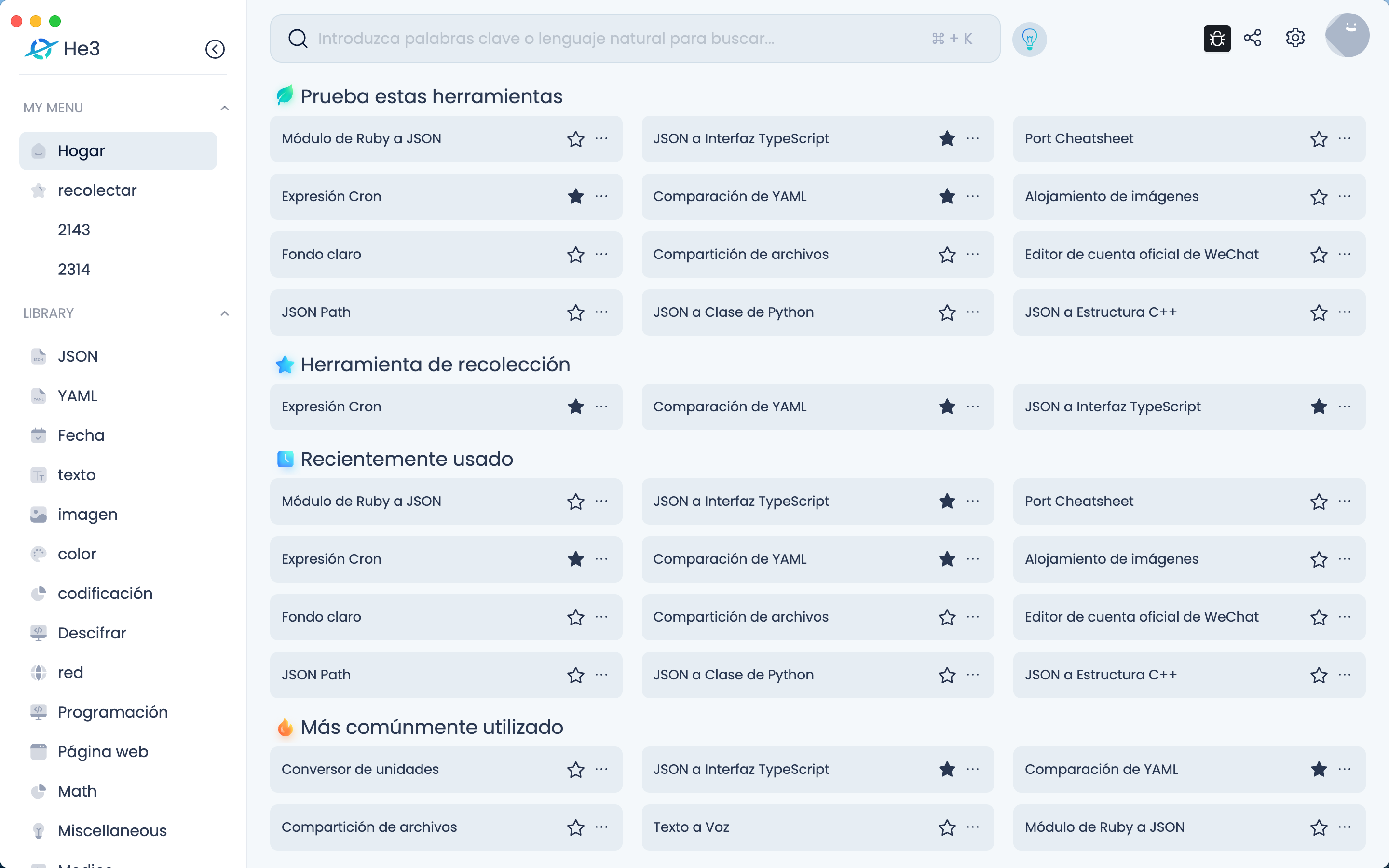
Open In Web
Password Generator Tool Documentation The Password Generator Tool is a tool used to generate passwords. It can generate random passwords, memorable passwords, and PIN codes. Features: 1. Password type selection: random passwords, memorable passwords, and PIN codes. 2. Random password generation: password length, character set, and number of passwords can be set. 3. Memorable password generation: password length can be set. 4. PIN code generation: PIN code length can be set. 5. After generating a password, it can be copied to the clipboard. Use cases: 1. Personal password management: in personal use, the Password Generator Tool can be used to generate strong passwords, improving account security. 2. Website development: in website development, the Password Generator Tool can be used to generate random passwords, improving user account security. 3. Security testing: in security testing, the Password Generator Tool can be used to generate random passwords and PIN codes to test system security. Instructions: 1. Open the Password Generator Tool. 2. Select the password type: random passwords, memorable passwords, and PIN codes. 3. Set the password length, character set, and number of passwords as needed. 4. Click the "Generate" button to generate the password. 5. Copy the generated password to the clipboard. Notes: 1. The generated password is for reference only and does not guarantee absolute security. 2. Do not use the generated password for illegal purposes. 3. Please keep the generated password safe to avoid leakage. 4. Do not share the generated password with others.
Version Histroy
Version 1.0.5 publish on 2023-09-28
Version 1.0.4 publish on 2023-06-02
Version 1.0.3 publish on 2023-05-05
Keywords
Password
passcode
passphrase
token
Generate
Password Generator
Random Password
Memorable Password
PIN Code
Personal Password Management
Website Development
Security Testing
Share
Last updated a year ago