 He3
He3 Home
Community
Blog
Develop
Download He3 App
Now/Date/Timestamp
Open In App
Open In Browser
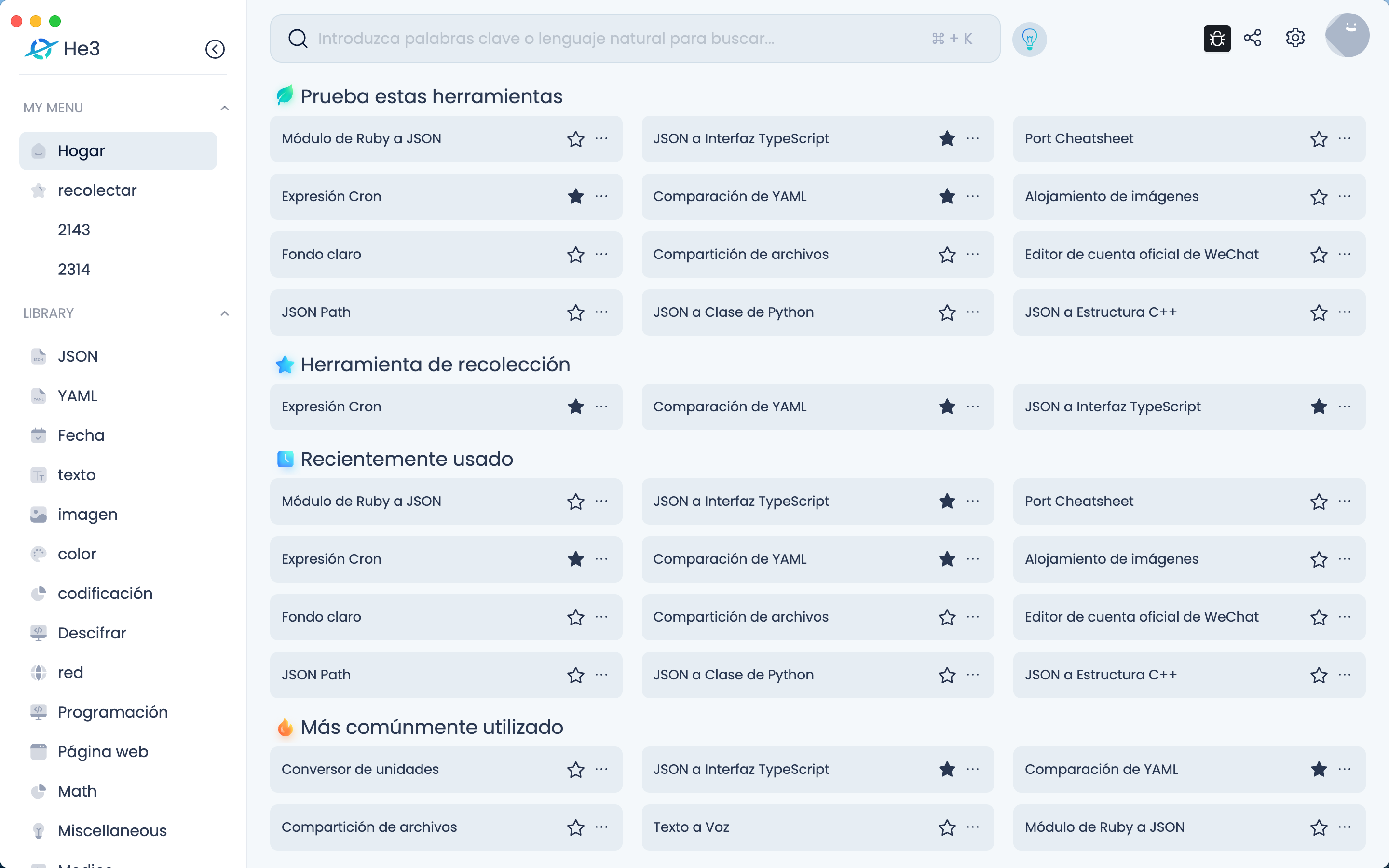
Open In Web
Now/Date/Timestamp is a useful tool for converting and displaying different date and time formats. It supports converting user input dates, times, or timestamps into readable formats and provides multiple output options. Features: 1. Paste or input dates, times, or timestamps into the tool's input box. 2. The tool will automatically detect the input date, time, or timestamp. 3. Formatted dates and times will be displayed in the tool's output table. Output options: 1. Local time: Convert input dates and times to local time format. 2. Coordinated Universal Time (UTC): Convert input dates and times to Coordinated Universal Time (UTC) format. 3. ISO 8601: Convert input dates and times to ISO 8601 format. 4. Unix timestamp (seconds): Convert input dates and times to Unix timestamp (in seconds). 5. Unix timestamp (milliseconds): Convert input dates and times to Unix timestamp (in milliseconds). Custom format: 1. Input custom date and time format strings. 2. The tool will format the input date and time based on the custom format string. Example inputs: 1. '8/17/1990 3:35 pm PST' - Input a specific date and time with a time zone. 2. 'Fourth of July' - Input a general date description. 3. 'Next Monday' - Input a relative date description. Use cases: 1. Date and time conversion: Use Now/Date/Timestamp to convert date and time data from different sources into a unified format. 2. Timestamp conversion: Use this tool for quick conversion when you need to convert timestamps into readable date and time formats. 3. Time zone conversion: Use this tool when you need to convert dates and times from one time zone to another. 4. Data analysis: Data analysts can use this tool to convert date and time data into an easily understandable format for processing and analyzing data. 5. Development and testing: Developers and testers can use this tool to format and convert date and time data returned by APIs.
Version Histroy
Version 1.0.6 publish on 2023-05-19
Version 1.0.5 publish on 2023-05-05
Version 1.0.4 publish on 2023-05-05
Keywords
Date
Timestamp
UTC
local time
UTC time
ISO 8601
Unix timestamp
custom format
time zone conversion
data analysi
date format conversion
Share
Last updated a year ago