 He3
He3 Home
Community
Blog
Develop
Download He3 App
Check File Checksum
Open In App
Open In Browser
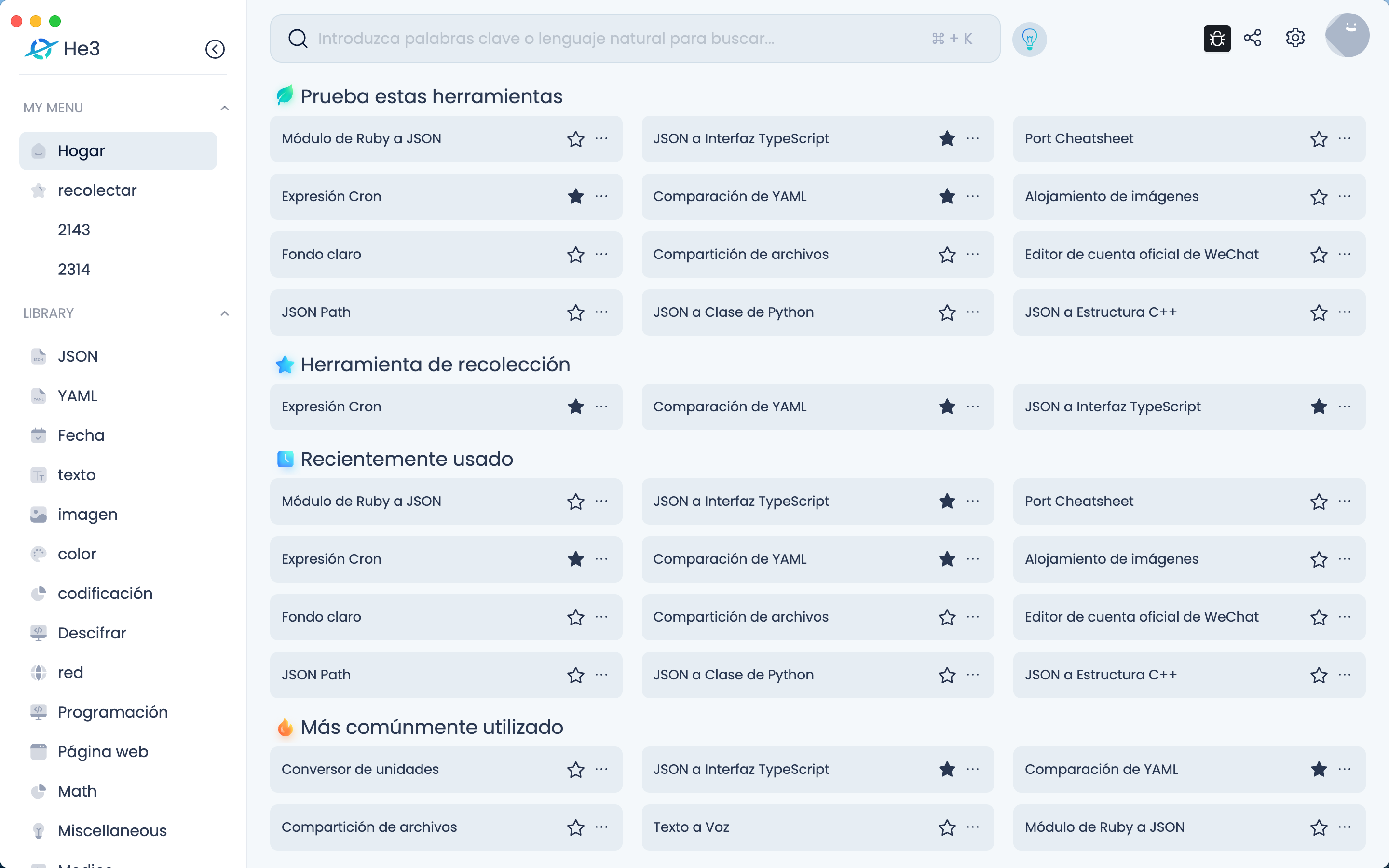
Open In Web
Check File Checksum Tool Description: Check File Checksum is a tool used to calculate file checksums. It supports multiple algorithms, including MD5, SHA1, SHA224, SHA256, SHA384, SHA512, and RIPEMD160. Users can drag and drop files into the tool, select the desired algorithm to calculate the checksum, and the tool will automatically calculate the file's checksum and display it on the tool interface. In addition, users can also input the expected checksum, and the tool will automatically compare the calculated checksum with the expected checksum to determine if the file has been tampered with. Use Cases: 1. File Verification: When downloading files, users can use the Check File Checksum tool to calculate the file's checksum to ensure its integrity and security. 2. File Comparison: Users can use the Check File Checksum tool to compare the checksums of two files to determine if they are the same. 3. Data Backup: When backing up data, users can use the Check File Checksum tool to calculate the checksum of the backup file to ensure its integrity and reliability. Instructions: 1. Drag and drop the file that needs to be checksummed into the tool interface. 2. Select the desired algorithm to calculate the checksum, and the tool will automatically calculate the file's checksum and display it on the tool interface. 3. Input the expected checksum, and the tool will automatically compare the calculated checksum with the expected checksum to determine if the file has been tampered with. 4. Users can copy the calculated checksum for backup or comparison purposes.
Version Histroy
Version 1.0.5 publish on 2023-10-13
Version 1.0.4 publish on 2023-09-21
Version 1.0.3 publish on 2023-06-02
Keywords
checksum
check
file
sha
md5
sha1
sha224
sha256
sha384
sha512
sha3
ripemd160
File checksum
File comparison
hash
Data backup
Share
Last updated 2 years ago